Designing an e-commerce website that converts: Key Factors to Consider for Your Redesign
Any e-commerce website's success depends on converting visitors into customers. An e-commerce website aims to attract visitors and convert them into paying customers. Designing an e-commerce website that converts is a challenging task. Still, with careful consideration of critical factors, you can create a website that is user-friendly, visually appealing, and optimized for conversion.
In this blog post, we will outline the key factors to consider when designing an e-commerce website that converts. From the user experience to the checkout process, these factors are essential to ensuring your website is optimized for conversion.
User Experience (UX)
The user experience is
the foundation of any successful e-commerce website. User experience
encompasses everything from the website layout and navigation to the ease of
finding and purchasing products. When designing an e-commerce website, it's
important to remember that users come to your website with a specific goal:
- Purchase a product.
- Learn more about your brand.
- Get in touch with customer support.
By focusing on the user experience, you can help users achieve their goals quickly and efficiently.
To improve the user experience, consider the following:
Simplify navigation: Keep your website's navigation simple
and intuitive, allowing users to find what they are looking for quickly.
Optimize search
functionality: Include an
advanced search bar that allows users to search by keywords, product
categories, and attributes.
Use high-quality
product images: Use high-quality
images that showcase your products in the best light possible.
Include detailed
product descriptions: Provide detailed product descriptions, including product
features, specifications, and dimensions.
Use customer reviews
and ratings: Display customer reviews and ratings to help users make informed
purchase decisions.
Offer personalized
product recommendations: Use
user data to provide customized product recommendations, making it easier for
users to find what they want.
Mobile Responsiveness
With most online traffic now coming from mobile devices, designing your e-commerce website with mobile users in mind is essential. A mobile-responsive website adapts to the user's screen size, ensuring the website is easy to navigate and use on any device.
When designing for mobile, consider the following:
Use a responsive
design: Use a responsive
design that automatically adjusts to the user's screen size.
Optimize images: Optimize images for mobile, reducing
file size and improving load times.
Simplify checkout: Make sure the checkout process is
streamlined and easy to use on a mobile device.
Test your website on
various devices: Test it on
multiple devices to ensure it works as intended.
Website Speed
Website speed is a critical factor in e-commerce website design. Slow-loading websites can lead to higher bounce rates, lower search engine rankings, and lost revenue. Optimizing website speed should be a top priority when designing an e-commerce website.
To improve website speed, consider the following:
Use a reliable hosting provider: Choose one that can handle high traffic and ensure fast load times.
Optimize images: Optimize images for web use, reducing file
size without sacrificing quality.
Use a content delivery network (CDN): A CDN can help improve website speed by delivering content from servers closer to the user.
Use caching: Use caching to store frequently accessed data, reducing the number of requests made to the server.
Minimize HTTP requests: Minimize the number of HTTP requests made to the server by reducing the number of scripts, stylesheets, and images used on the website.
Clear Calls-to-Action (CTAs)
Calls-to-action (CTAs) are the buttons or links on your website that encourage users to take a specific action, such as purchasing a product, signing up for a newsletter, or contacting customer support. Clear and compelling CTAs are crucial for converting visitors into customers. When designing an e-commerce website, you must ensure that your CTAs are easy to find, visually appealing, and communicate the action you want the user to take.
To create effective CTAs, consider the following:
Use contrasting colors: Use contrasting colors for your CTAs, making them stand out from the rest of the website's design.
Use action-oriented language: Use action-oriented language for your CTAs, such as "Buy Now" or "Add to Cart."
Place CTAs in strategic locations: Place your CTAs in strategic locations, such as above the fold or next to product images.
Test different CTAs: Test different CTAs to see which ones perform best and make changes accordingly.
Security and Trust
Security and trust are essential for e-commerce websites. With the rise of online fraud and data breaches, consumers are more cautious than ever about online shopping. To build trust and confidence in your website, it's crucial to implement security measures that protect your customers' data and ensure their transactions are secure.
To improve security and trust, consider the following:
Use SSL encryption: Use SSL encryption to secure your website and protect user data.
Display trust badges: Display trust badges, such as SSL certificates or security seals, to show users that your website is secure.
Use a reputable payment gateway: Use a reputable payment gateway, such as PayPal or Stripe, to ensure that transactions are secure.
Provide clear return and refund policies: Provide clear return and refund policies, building trust and confidence in your website.
Streamlined Checkout Process
The checkout process is where the rubber meets the road for e-commerce websites. A streamlined and easy-to-use checkout process can help convert visitors into paying customers, while a complicated or confusing checkout process can lead to cart abandonment and lost sales.
To improve the checkout process, consider the following:
Use a progress bar: Use a progress bar to show users where they are in the checkout process and how much further they have to go.
Multiple payment options: Provide various payment options, such as credit card, PayPal, and Apple Pay, to accommodate user preferences.
Display shipping costs upfront: It makes it clear to users how much they will be charged before they complete the purchase.
Offer guest checkout: Offer guest checkout, allowing users to complete a purchase without creating an account.
Conclusion
Designing an e-commerce website that converts requires careful consideration of various factors, including the user experience, mobile responsiveness, website speed, clear calls-to-action, security and trust, and a streamlined checkout process. By focusing on these key factors, you can create an e-commerce website that is user-friendly, visually appealing, and optimized for conversion. Remember to test your website regularly and make changes as necessary to ensure that your website continues to convert visitors into customers.

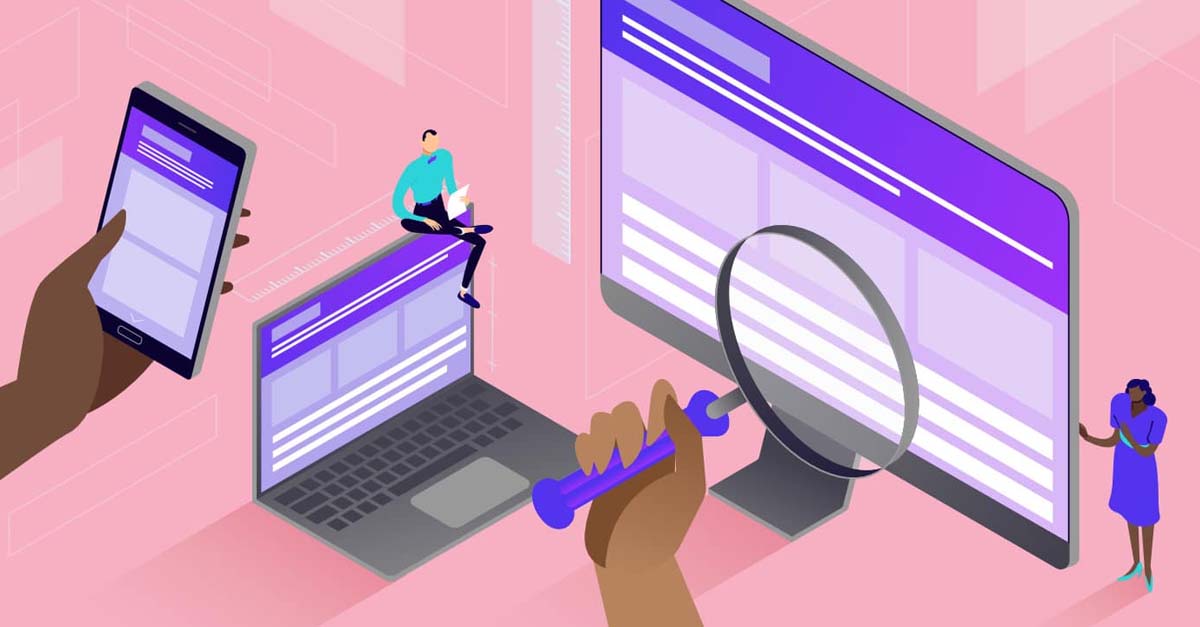




Comments
Post a Comment